The School Admission Circular 2025 for Government and Non-Government Schools in Bangladesh has been published. If you are a student, parent, or educator seeking information on how to fill-up the application form, you have come to the right place. The School Admission Application Form 2025 must be filled out online, and the official portal for this is gsa.teletalk.com.bd. To complete your application, you will need to submit the form online and make the payment via SMS. The application server will open from November 12 to November 30, 2024.
You can select up to five school choices in one application from the Non-Govt School List. However, if you choose two shifts in one school, it will be considered as two school choices. The purpose of this post is to provide you with a complete guide on how to fill out and submit the school admission form and make the necessary payment.
School Admission Form 2025
The Ministry of Education has published detailed instructions for the school admission form for 2025. There are no special qualifications required for school admission, but there are age limitations that you need to be aware of. No admission tests will be conducted for any class from Class 1 to Class 9. No physical or offline applications will be accepted for School Admission 2025. The only way to apply is through the official website, gsa.teletalk.com.bd.
The application process is divided into two phases: Phase 1: Fill out the online application form and Phase 2: pay the application fee via Teletalk SIM. A student can apply to a maximum of five schools. If two shifts of the same school are chosen, it will be considered as two separate choices. A color photo of the student will be needed during the application form fill-up. Ensure the photo meets the specified requirements.
How to Fill-Up School Admission Application Form
Filling out the School Admission Application Form for 2025 is a straightforward process if you follow these steps carefully. First, you have to complete the online application form. After completing the online application form, you will receive a “USER ID” which you will use to pay the admission fee. The fee must be paid within 72 hours of application submission. Failure to do so may result in the application being rejected.
When filling out the School Admission Application Form for 2025, you may have several questions and concerns. You are only allowed to submit one application form per student. Submitting multiple applications can lead to disqualification. Once submitted, you cannot cancel your application form. Make sure to review all the information carefully before submission. The online system does not allow edits after final submission.
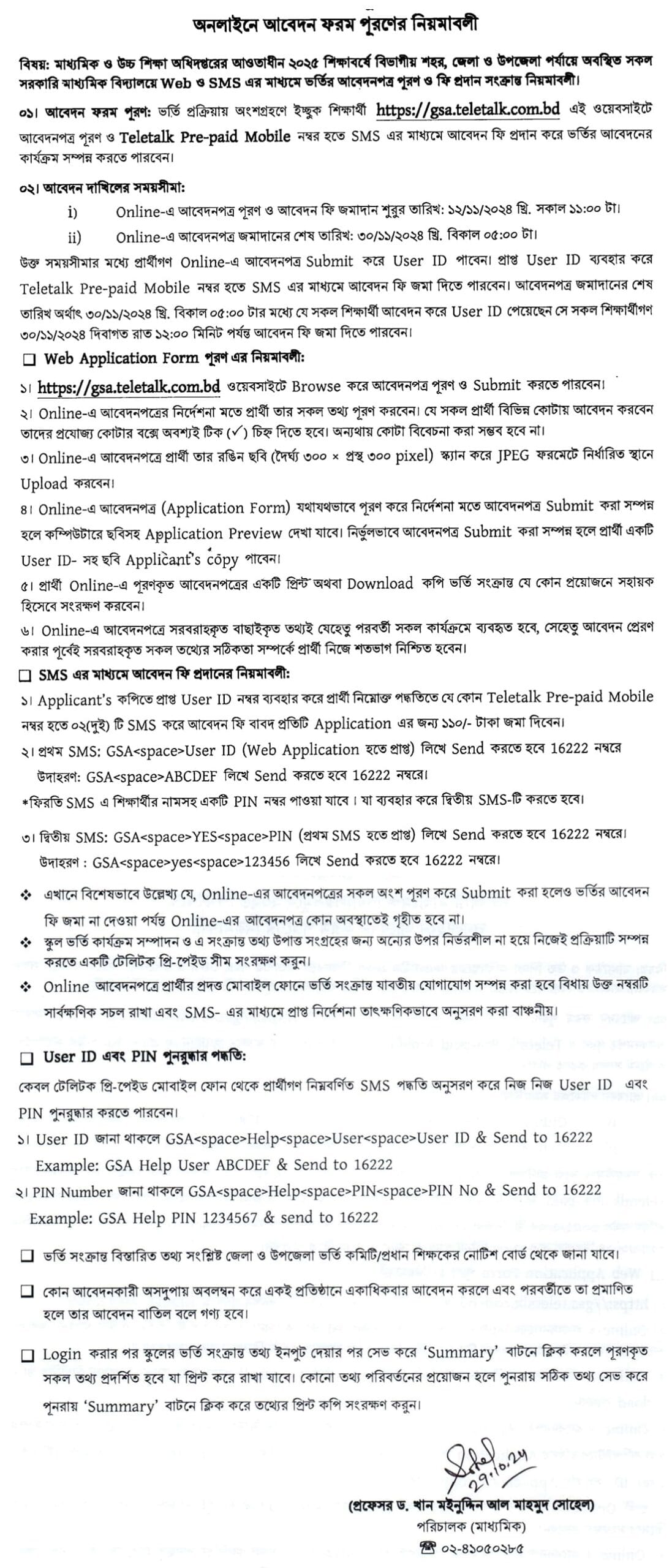
GSA Teletalk Com BD : Web Application Form
The online application system at gsa.teletalk.com.bd is the official portal for submitting your school admission application. You can fill out the application form from the comfort of your home at any time before the deadline. The online system helps minimize errors by providing clear instructions and validation checks. Step-by-Step Guide to Fill Out the Application Form:
- Go to gsa.teletalk.com.bd.
- Click on the “Students Application Form” link to start your application.
- Choose your District/Zilla and Thana/Upazilla from the dropdown menus.
- Select the schools you wish to apply to.
- Enter all the required information accurately. This includes personal details, academic information, and any other specifics requested.
- Don’t forget to fill out your quota information if applicable.
- Upload a recent color photograph of the student.
- Review all the information you have entered to ensure it is correct.
- Submit your online application form.
- After submission, download your applicant copy and print it out in color for your records.
Payment Instruction:
After submitting the form, you will receive a USER ID. Use this ID to pay the application fee via Teletalk SIM within 72 hours. Ensure your Teletalk SIM has sufficient balance to cover the application fee and SMS charges. Once the payment is successfully processed, you will receive a confirmation SMS. Keep this SMS as proof of payment, as you might need it for future reference.
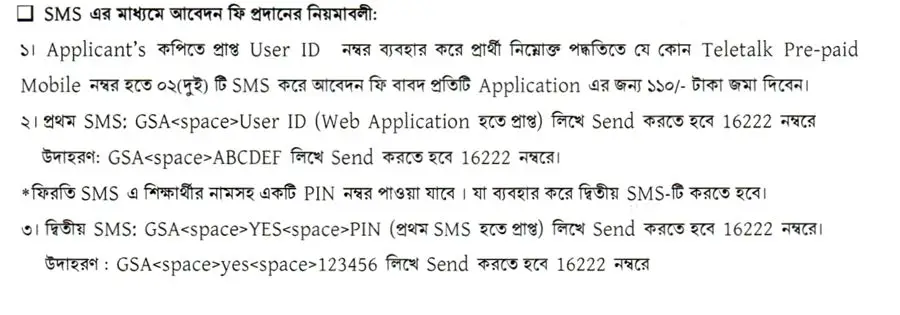
Step-by-Step SMS Payment Guide:
- First SMS:
- Type SMS like this: GSA (space) Your User ID to 16222.
- For example, if your User ID is ABCDEF, send: GSA ABCDEF to 16222.
- Second SMS:
- Type SMS like this: GSA (space) YES (space) Your PIN to 16222.
- For example, if your PIN is 123456, send: GSA YES 123456 to 16222.
How to Recover User ID and PIN
Forgetting or losing your User ID and PIN can be a common issue during the school admission application process. This is a unique User ID provided to you upon submitting your online application form. It is essential for making the payment and tracking your application status. The PIN is a code you receive after sending the first SMS for payment. It is used to confirm your payment in the second SMS. Here’s how you can recover them:
How to Recover User ID
If you have forgotten or lost your User ID, follow these steps to recover it:
- Visit the Official Portal:
- Go to gsa.teletalk.com.bd.
- Recovery Option:
- Look for the “Forgot User ID” or similar option on the login page.
- Enter Required Information:
- Provide the necessary details, such as your registered mobile number or email address.
- Receive User ID:
- Your User ID will be sent to your registered mobile number or email.
How to Recover PIN
If you have forgotten or lost your PIN, follow these steps to recover it:
- Send an SMS:
- Use your Teletalk prepaid SIM to send an SMS to 16222 in the following format:
GSA<space>HELP<space>User ID- Example:
GSA HELP ABCDEFand send it to 16222.
- Receive PIN:
- You will receive a reply SMS with your PIN.
Conclusion
In summary, the School Admission Application Form 2025 can be filled out through gsa.teletalk.com.bd. Starting from November 12 to November 30, applicants must complete the online form via gsa.teletalk.com.bd and make the necessary payment using a Teletalk prepaid SIM. After submission, the payment must be made within 72 hours to finalize the application. By following the instructions and tips outlined in this guide, students, parents, and educators can ensure a smooth and successful application process.
